Features of the DTK-1660E
- Pen holder: The pen holder can be installed on either side of your pen display. Use it to store the pen when it is not in use.
- Folding legs: Unfold the legs to prop up the pen display at an angle for easier viewing. Fold in the legs for the lowest angle.
- Power LED: The Power LED indicates what power state the pen display is in. Adjust your Power LED brightness in Display Settings.
- The LED is solid white when the pen display is powered on.
- The LED is blinking white when the pen display is in power standby / sleep.
- The LED is off when the pen display is off.
- Power Button: Press the power button to turn the device on and off.
Note: When using the optional portrait stand, do not install the pen holder at the bottom side of the pen display.
Important: Do not lift the DTK-1660E by holding the Pen holder.
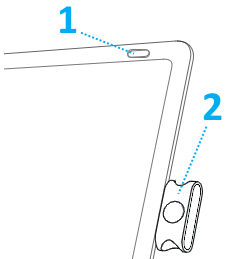
| Number | Item |
|---|---|
| 1 | Power button |
| 2 | Pen holder (attach on either side) |
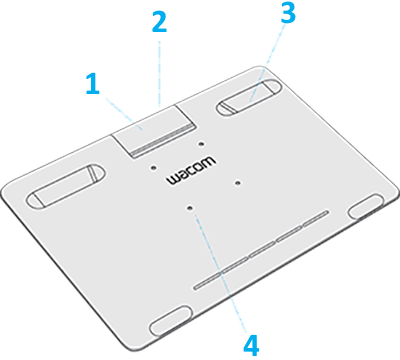
| Number | Item |
|---|---|
| 1 | 3-in-1 cable cover |
| 2 | Connection for 3-in-1 cable |
| 3 | Folding legs |
| 4 | VESA stand mounting holes |
| | Do not share my information | | Cookies | | Terms of use | | Privacy Policy |