Features of your Wacom Intuos Pro S
- Touch Ring center button:
- Press to wake up the device from sleep when connected by Bluetooth.
- Press and hold when you are pairing by Bluetooth.
- Touch Ring:
- You can needed>assign an action to the Touch Ring.
- To , slide your finger around the ring.
- ExpressKeys: You can assign actions such as keystrokes, button clicks, and modifier keys to . When you press an ExpressKey, it acts as a shortcut to the action that you assigned to it.
- Active area: The active area is the area on the device that you interact with by pen or touch. It is indicated by corner markers on the device surface.
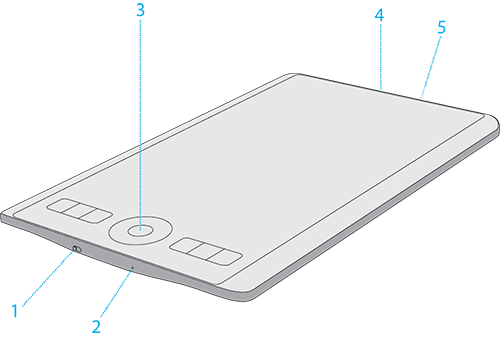
| Number | Item |
|---|---|
| 1 | On/off switch for touch input |
| 2 | Reset button |
| 3 | Touch Ring center button (Power / Bluetooth connection) |
| 4 | USB-C port |
| 5 | Pen tether slots |
| | Do not share my information | | Cookies | | Terms of use | | Privacy Policy |