On-screen shortcut layouts
Sample layouts for Grid panels, a Radial menu, and Pen gestures are pictured below.
Note: All On-screen shortcut layouts are in "Text only" format.
Topics on this page
Grid panel layouts
Three Grid panel examples are pictured below.
Note: You can change the layout of a Grid panel to another Grid panel layout.
Double column (4x2) Grid panel:
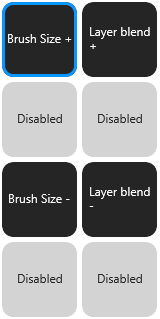
Single row (1x8) Grid panel:

Keypad (7x4) Grid panel (similar to the keyboard keypad that displays on your computer monitor):

Radial menu layout
The 8-key Radial menu is pictured below.

Pen gesture layouts
Two Pen gesture examples are pictured below.
Note: Pre-configured Pen gestures come installed in Wacom Center on select devices.
Pan/Scroll Pen gesture:

Zoom Pen gesture:

| | Do not share my information | | Cookies | | Terms of use | | Privacy Policy |