Connect to your computer
Plug the USB micro end of the cable into your device and both USB ends of the cable into your computer.
Warning: Make sure to use only the Split Y USB cable included with your pen display. Other cables are not compatible with the device and may damage it. To purchase replacement cables, go to the Wacom Store.
- Find the cable port on the top left-hand edge of the pen display.
- Slide the USB micro end of the cable down into the port underneath the catches.
- Place the separate USB cover over the head of the cable and push in and down until it snaps into place.
- Plug in both USB ends of the cable to your computer to ensure that your device has adequate power.
- The Power LED lights and the display screen appears.
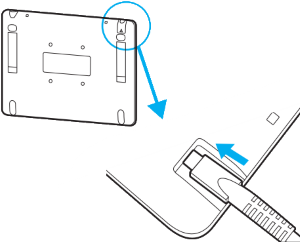
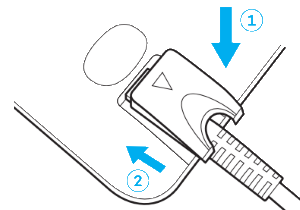

| | Do not share my information | | Cookies | | Terms of use | | Privacy Policy |