Connect to your computer
Complete the following steps to setup your device:
- Connect the Wacom DTK246E or DTH246E to a computer or Android device using one of the methods illustrated in the table below, depending on your computer's ports.
- Assemble the Power adapter and connect it to the power port on your device. Plug your Wacom device into a power source.
- Thread the cables behind the anchors and tie them together with the cable tie.
- Press the power button to turn your Wacom device on.
- Follow the instructions on the Install the Wacom driver page.
| Port(s) on your computer | Cable(s) needed to connect to your computer |
|---|---|
| USB-C DisplayPort™ Alt mode (supports video output) |
USB-C to C cable 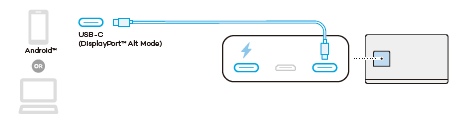
|
| USB-C port (does not support video output) HDMI port |
USB-C to C cable Mini HDMI to HDMI cable 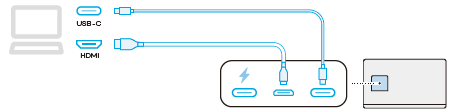
|
| USB-A port HDMI port |
USB-C to A cable Mini HDMI to HDMI cable 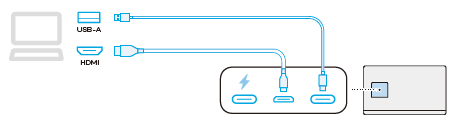
|
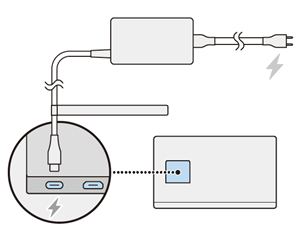
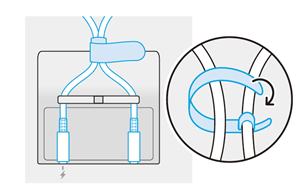
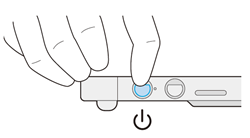
| | Do not share my information | | Cookies | | Terms of use | | Privacy Policy |