Set up and adjust the display stand
Open the display stand attached to your device and adjust it to the angle that works best for you.
- Pull up on the lever at the top of the stand while moving the stand to the position you want.
- Release the lever to lock the stand into place.
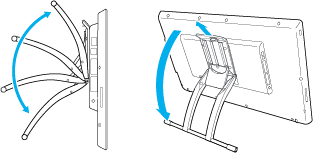
Note: The stand allows you to work in landscape orientation. You can use the device in portrait orientation but not with the stand.
| | Do not share my information | | Cookies | | Terms of use | | Privacy Policy |