Stand setup and usage
In landscape orientation, the MobileStudio Pro stand can be used in one of three inclined positions. After attaching the stand, adjust the display incline:
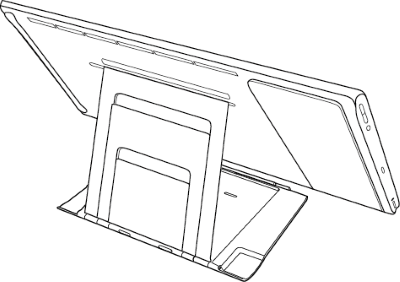
- Place the device face-down on a flat, clean, and stable surface.
- At a 90 degree angle, gently press the tab at the bottom edge of the stand into the bottom slot of the MobileStudio Pro until secure.
- Decide which of the incline tab you want to use.
- Keeping the lower tab in the slot, tilt the top of the stand toward the MobileStudio Pro and insert the tab for your selected incline into top slot.
- To collapse the stand detach the incline tab and gently press the tab at the top of the stand into the slot.
- To release the stand firmly press the depression directly below the top tab and pull the stand away.
| | Do not share my information | | Cookies | | Terms of use | | Privacy Policy |