Connect by wireless
Your device can operate wirelessly or in USB mode, but not both at the same time. Wireless mode is activated when your device is properly configured for wireless operation and the USB cable is disconnected.
When the device is configured for wireless mode and the USB cable is disconnected, the device searches and connects to the wireless receiver within 4 seconds. If the receiver is not found, the device enters sleep mode. A USB connection deactivates wireless mode, and activates USB mode.
Press the power button briefly to wake the device from sleep mode.
Topics on this page
Wireless indicators
The battery status LED indicators for Intuos and Intuos Pro are located on the back of the device beside the wireless receiver storage compartment, near the right or left corner of the device.
The LED indicator light is:
- Amber when the USB cable is connected and the battery is charging.
- Green when the USB cable is connected and the battery is fully charged.
- Off when the USB cable is disconnected and the device is operating wirelessly.
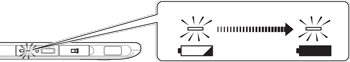
Activation
- Fully charge the device battery. When the battery is fully charged as shown by the green LED, disconnect the USB cable to work wirelessly.
- Make sure the device is within range of your computer.
- Press the power button on the wireless module. A wireless connection should be established within 4 seconds.
- Check the connection by using the pen on the device to move the screen cursor. See also Battery and wireless status.
| | Do not share my information | | Cookies | | Terms of use | | Privacy Policy |