Features of your Wacom Cintiq 16
- Pen holder: The pen holder can be installed on either side of your pen display. Use it to store the pen when it is not in use. Additional nibs are also found in the pen holder.
- Pen button access to Express Menu: Use the upper button of the pen included with your Cintiq 16 to access the Express Menu.
- Folding legs: Unfold the legs to prop up the pen display at an angle for easier viewing. Fold in the legs for the lowest angle.
- Power LED: The Power LED indicates what power state the pen display is in. Adjust your Power LED brightness in Display Settings.
- The LED is solid white when the pen display is powered on.
- The LED is blinking white when the pen display is in power standby / sleep.
- The LED is off when the pen display is off.
- Power Button: Press the power button to turn the device on and off.
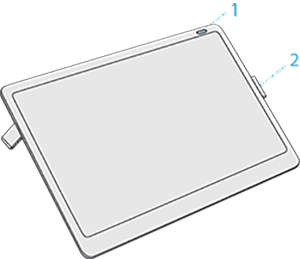
| Number | Item |
|---|---|
| 1 | Power button |
| 2 | Pen holder (attach on either side of your pen display) |
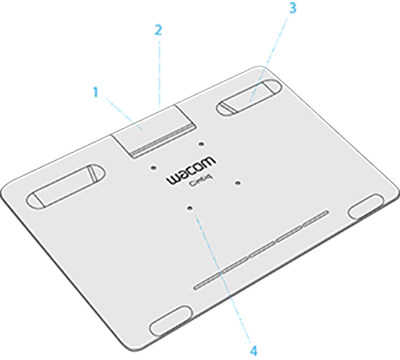
| Number | Item |
|---|---|
| 1 | 3-in-1 cable cover |
| 2 | Connection for 3-in-1 cable |
| 3 | Folding legs |
| 4 | VESA stand mounting holes |
| | Do not share my information | | Cookies | | Terms of use | | Privacy Policy |