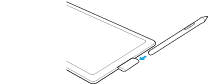Features of your One by Wacom
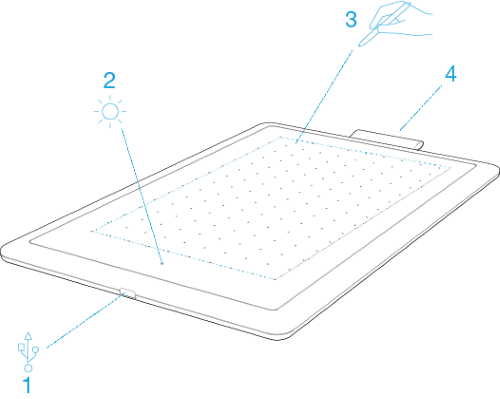
| 1 | USB port: Connect your device to your computer by the USB cable included with your device. |
| 2 | Status LED: The LED lights when the device is on and brightens when the pen is near the active area. |
| 3 | Active area: This is the area of the device that can detect input from your pen. Work in this area with your pen and see the results of your work on your monitor. |
| 4 | Pen holder: Use the tab on the edge of the device to store the pen when it is not in use.
|
| | Do not share my information | | Cookies | | Terms of use | | Privacy Policy |