Features of your Wacom One 13
- Pen holder: The pen holder is located at the top of your screen. Use it to store the pen when it is not in use.
- Power button: Press the power button to turn the device on and off.
- Power status LED: The Power LED indicates what power state the pen display is in.
- The LED is solid white when the pen display is powered on.
- The LED is blinking white when the pen display is in power standby / sleep.
- The LED is off when the pen display is off.
- Built-in stand legs: Unfold the built-in stand legs to prop up the pen display at an angle for easier viewing and to access the pen nibs. Fold in the built-in stand legs for the lowest angle.
- Pen nib storage: Additional nibs and a nib remover are found underneath the built-in stand leg closest to the power button.
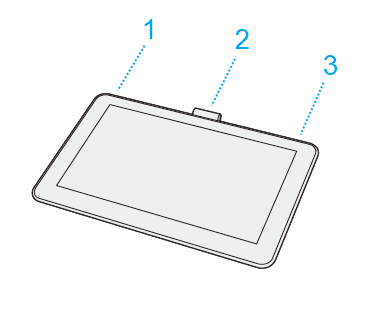
| Number | Item |
|---|---|
| 1 | Connection for Wacom One X-Shape Cable |
| 2 | Pen holder |
| 3 | Power button |
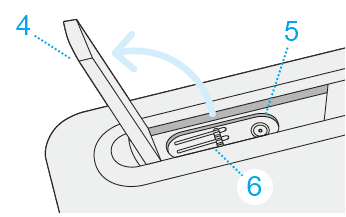
| Number | Item |
|---|---|
| 4 | Built-in stand leg |
| 5 | Pen nib remover |
| 6 | Pen nib storage |
| | Do not share my information | | Cookies | | Terms of use | | Privacy Policy |