Replace the pen nib
The Pro Pen 3 is included with your Movink 13 and comes with three customizable buttons and a built-in nib storage/remover tool. The nib storage/removal tool houses extra pen nibs - standard and felt - and the nib remover. The instructions below describe how to access the built-in nib storage/remover tool and replace a pen nib.
- Unscrew and remove the back of the Pro Pen 3 to access the pen nib storage/remover tool.
- Pull the pen nib storage/remover tool out of the pen.
- Insert the used pen nib into the nib remover (a) fully, to the end, then pull the pen nib out (b).
- Remove a new pen nib from the storage/remover tool, then push the new nib firmly into the pen tip.

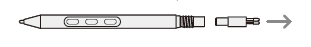
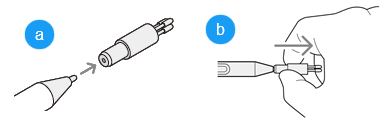

Tip: To prevent loss, place the nib storage/remover tool back inside the pen.
| | Do not share my information | | Cookies | | Terms of use | | Privacy Policy |