Customize your Pro Pen 3
The Pro Pen 3 comes with button plates (thick and thin), pen grips (flared and straight), a pen weight, and a variety of extra pen nibs. These parts allow you to fully customize the pen's look and feel.
Note: Pen parts may or may not be preinstalled, depending on your Wacom device model.
Topics on this page
Add a pen grip and weight
- Remove the button plate using your fingernail or a suitable, non-metallic tool and then remove the rear case.
- Slide one of the pen grips onto the pen.
- Attach a thick button plate by sliding the small lip on the end of the plate into the section nearest the pen tip. Then push the plate down into place.
- Insert the heavy (A) or light (B) end of the weight toward the pen tip.
- Reinstall the rear case.

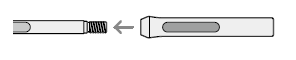
Note: A thick button plate is required when installing a pen grip.

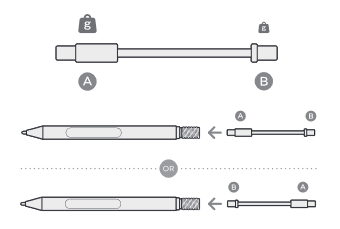
Remove the pen grip and weight
- Remove the rear case.
- Remove the weight.
- Remove the button plate using your fingernail or a suitable, non-metallic tool.
- Slide the pen grip off of the pen.
- Attach the same or a new button plate by sliding the small lip on the end of the plate into the section nearest the pen tip. Then push the plate down into place.
- Reinstall the rear case.


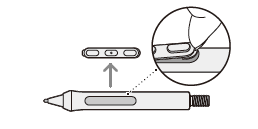

Note: A thin button plate is required if you have removed the pen grip.

| | Do not share my information | | Cookies | | Terms of use | | Privacy Policy |