ExpressKeys
ExpressKeys are customizable buttons on your Cintiq Pro. When you press an ExpressKey, you activate the assigned action, such as a mouse click, a modifier key (Shift, Ctrl, etc.), keystrokes and keystroke combinations (Ctrl+Z, etc.), navigation functions (scroll up, show desktop, etc.), and more.
The ExpressKeys on your Cintiq Pro are located on the left and right back sides of your device.
Your Cintiq Pro ExpressKeys come with the same key assignments on both the left and right sides. But you can change the assignments to create eight unique ExpressKey settings.
You can view and change which actions are assigned:
- Open Wacom Center.
- Select your Cintiq Pro in the Devices sidebar, then select ExpressKeys.
- In the main content area, click the currently assigned action for the ExpressKey that you wish to customize.
- Select the new action you wish to assign from the Action sidebar.
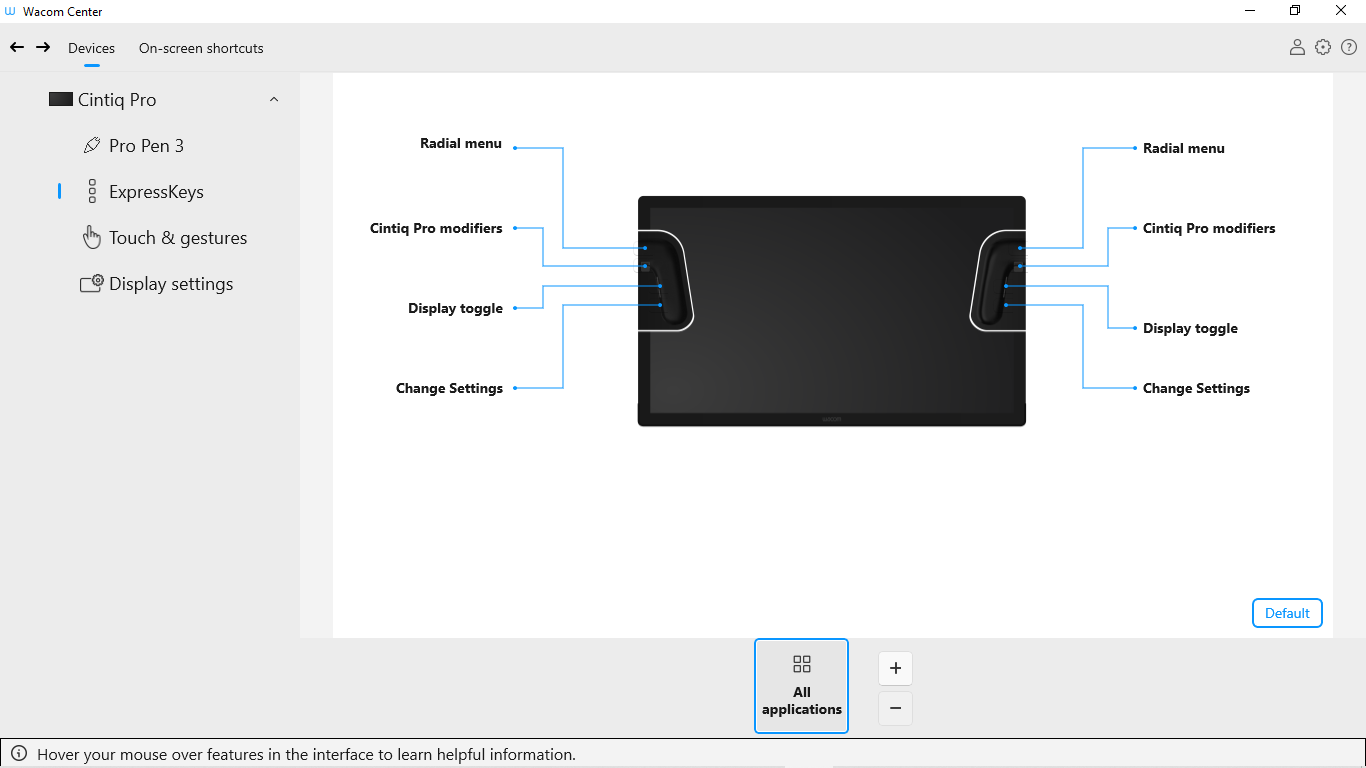
The above screenshot is for descriptive purposes; it may not match your screen.
Tip: ExpressKey settings can be defined for use with specific applications. See Application-specific settings for more information.
| | Do not share my information | | Cookies | | Terms of use | | Privacy Policy |