ExpressKeys
ExpressKeys are customizable buttons on your device. When you press an ExpressKey, you can activate time-saving actions, such as mouse clicks, modifiers, or navigation functions.
Note: The location and the number of ExpressKeys will vary, depending on your device. The ExpressKey image on this page is an example only.
Change the action assigned to an ExpressKey
- Open Wacom Center.
- Select your device in the Devices sidebar and then click ExpressKeys.
- In the main content area, you can click:
- The currently assigned ExpressKey action (1), or
- The blue dot in the ExpressKey image (2).
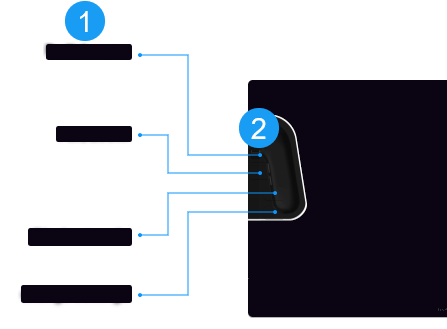
The above screenshot is for illustrative purposes; it may not match your screen. - Select the new action you wish to assign from the Action sidebar.
Tip: ExpressKey settings can be defined for use with specific applications. See Application-specific settings for more information.
| | Do not share my information | | Cookies | | Terms of use | | Privacy Policy |