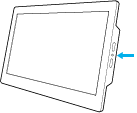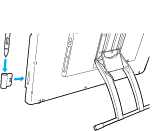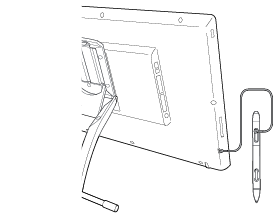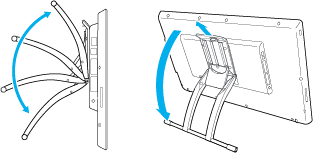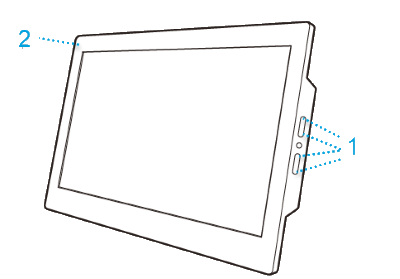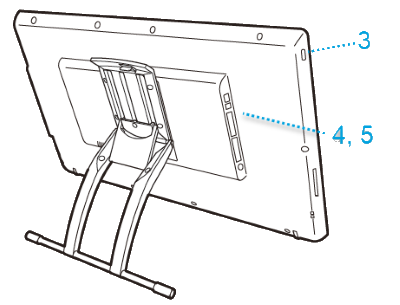| 1 |
Four ExpressKeys: These buttons are used to activate settings and to customize display settings in the On-Screen Display. |
| 2 |
Status LED: The Status LED lights blue when the pen tip comes close to the surface or when you press the pen button.
Power LED
- The Power LED is blue when the pen display is on and a video signal is present.
- The Power LED is orange when the power is on but no video signal is present.
- The Power LED is off when the pen display is off.
|
| 3 |
Power button: This is located on the back edge of the device. |
| 4 |
Ports that you use to connect your device:
|
| 5 |
Extra ports:
- DVI OUT: You can use this to add another display to your device.
- USB-A: You can use this to add a peripheral device, such as an external hard drive.
|