Wireless - Receiver storage
You can leave your wireless receiver connected to your computer so it is always available for use. However, you can store the wireless receiver inside your device if you prefer. The location of the storage compartment may vary slightly, depending on the model of your Intuos.
To store the receiver in the device:
- Use your fingernail or a suitable, non-metallic tool to open the wireless receiver storage compartment.
- Slide the wireless receiver spacer partially out of the device body.
- Insert the receiver into the spacer.
- Slide the spacer fully back into the device body and close the receiver storage door.
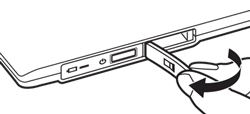
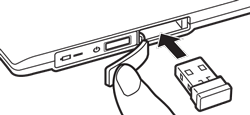
Also see Wireless setup and Wireless Connection.
| | Do not share my information | | Cookies | | Terms of use | | Privacy Policy |