Eraser
To customize your eraser settings:
- Open Wacom Center.
- Select the device you use the pen with from the Devices sidebar.
- In the main content area, select Pen settings.
- In Wacom Tablet Properties, select the Eraser tab.
- Use the Eraser Feel slider to customize the amount of pressure needed to erase.
- Click Customize to further adjust the eraser sensitivity.
- With your screen cursor positioned over an empty area of the control panel, press down on the Current Pressure bar with the eraser to determine pressure levels.
- From the Erase drop-down menu, select the action to perform when using the eraser.
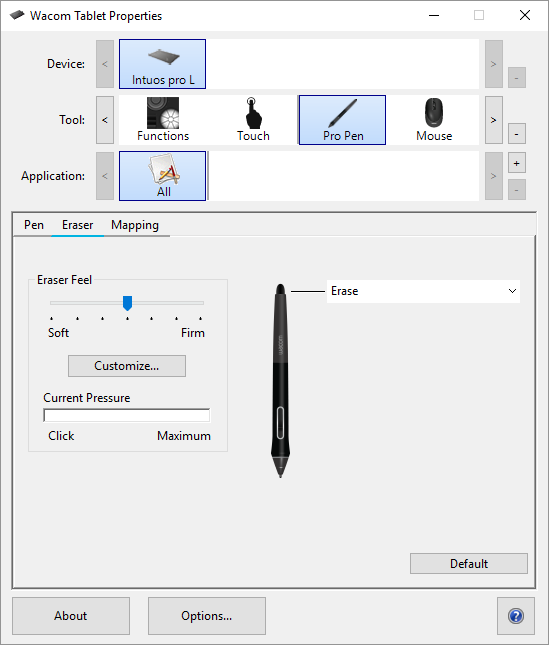
| | Do not share my information | | Cookies | | Terms of use | | Privacy Policy |