Features
The controls of your Intuos Pro device include:
- Customizable ExpressKeys: Six or eight keys that allow you to set frequently used functions or keystrokes, simulate button clicks or modifier keys, or create automatic settings for a number of applications. Small Intuos Pro devices have six ExpressKeys. See About your Intuos Pro.
- Touch Ring: Lets you customize your functions. Slide your finger around the ring to zoom, scroll, or perform other actions. Press the Center Button in the middle of the Touch Ring to toggle between four customizable modes, or to wake the device from sleep mode when operating wirelessly. See Touch Ring for more information.
- Status LEDs: Glow dimly when the Intuos Pro is connected to an active USB port. An LED will brighten when you touch the active area, or use the pen, Touch Ring or ExpressKeys. LEDs also indicate which of the four Touch Ring modes are active. For wireless operation, see Battery and wireless connection status.
- Active area: The area for pen and touch input is indicated by the corner markers. To set the brightness level of the active area markers and status LEDs, see Advanced options.
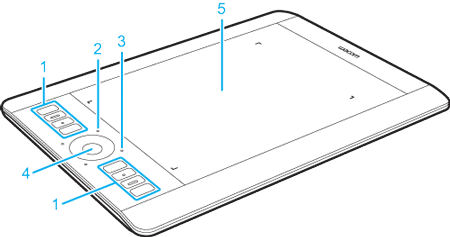
| Number | Item |
|---|---|
| 1 | ExpressKeys |
| 2 | Status LEDs |
| 3 | Touch Ring |
| 4 | Center Button |
| 5 | Active area |
The features on the back of the Intuos Pro include:
- Compartments for the wireless module, receiver, and battery. Small Intuos devices have a single compartment for the wireless components and battery.
- USB port.
- Security slot for a security cable or pen tether.
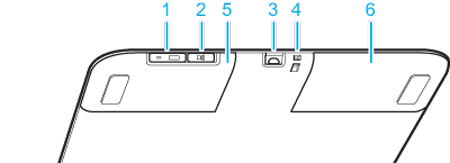
| Number | Item |
|---|---|
| 1 | Wireless module slot |
| 2 | Wireless receiver storage |
| 3 | USB port |
| 4 | Security lock slot |
| 5 | Wireless receiver storage |
| 6 | Battery compartment |
Note: A USB cable is included with your Intuos Pro. When storing it, do not wrap the cable around the device.
| | Do not share my information | | Cookies | | Terms of use | | Privacy Policy |