Connect to your computer
The following steps correspond to the numbered steps in the image below. You can also reference the Quick Start Guide included in the Cintiq Pro box.
- Complete one of the following set of steps based on your computer's setup:
- If your computer has a USB-C port that supports video output (DisplayPort Alternate mode):
- Connect your device to your computer directly with the USB-C to C cable.
- If your computer does not have a USB-C port:
- Connect your device to your computer using the USB-C to A cable.
- Connect your device to your computer with the HDMI cable.
- If your computer has a USB-C port that does not support video output:
- Connect your device to your computer with the USB-C to C cable.
- Connect your device to your computer with the HDMI cable.
- Connect your device to a power source using the power cable and AC adapter.
- Press the power switch to turn on your Cintiq Pro.
- Follow the instructions on the Install the Wacom driver page.
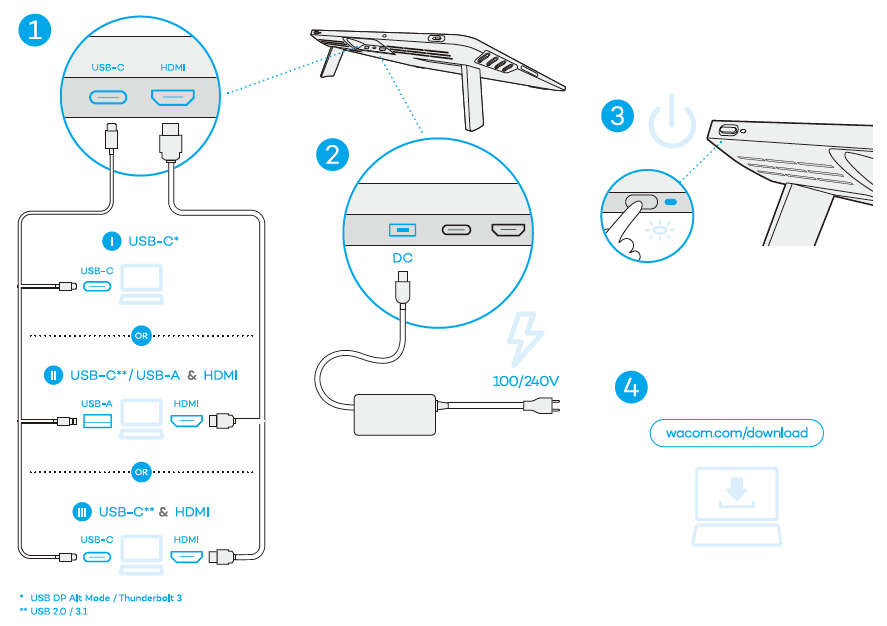
| | Do not share my information | | Cookies | | Terms of use | | Privacy Policy |