Connect to your computer
When you have removed your Wacom One 13 from the box and are ready to begin using it, complete the steps below to connect to your computer.
Warning: Only use a power adapter specified for use with your Wacom One 13. Use of an improper power adapter may damage the Wacom One 13.
Warning: Confirm that your computer has an HDMI port (or compatible adapter) and an available USB port.
Connect the Wacom One 13 to your computer
Note: Also see the connection diagram below.
- Connect the HDMI cable to your computer (directly or via an adapter, if required).
- Connect the USB cable to your computer.
- Connect the power adapter:
- Slide the power adapter head onto the power adapter.
- Connect the power USB cable to the power adapter.
- Plug the power adapter into an AC outlet.
- Attach the cable to the Wacom One 13, assuring that the cable is both:
- Fully inserted into the Wacom One 13.
- Traveling out the left of the device (see 4 in the image below for correct cable attachment).
- Press the power button to turn on the Wacom One 13, and then turn on your computer.
- Download and install the Wacom driver from www.wacom.com/download. For detailed instructions on how to download and install the Wacom driver, see Install the Wacom driver.
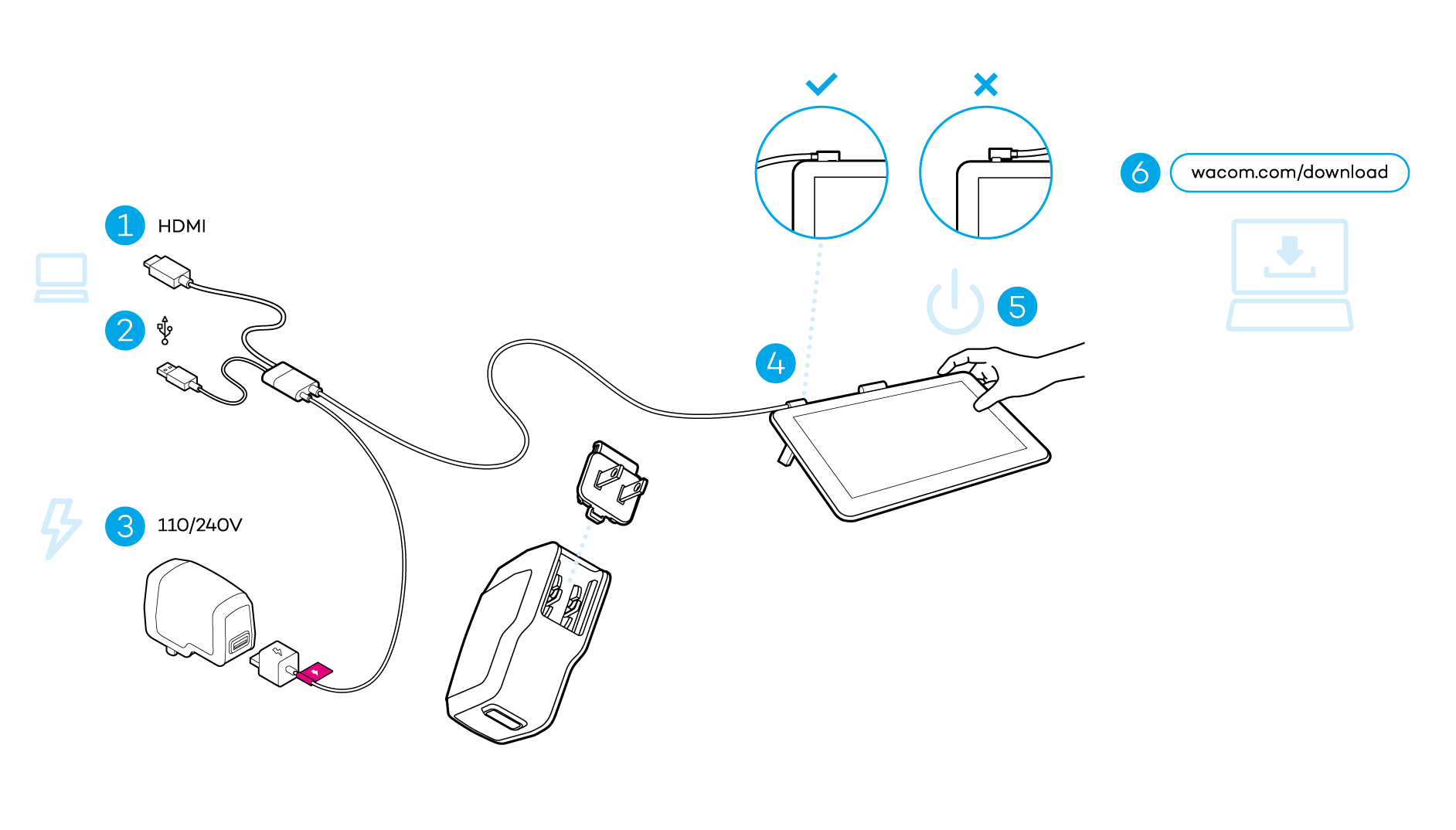
| | Do not share my information | | Cookies | | Terms of use | | Privacy Policy |