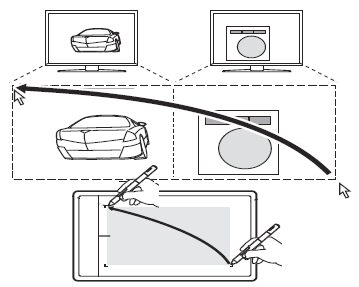Device active area
The device active area is the area on your Wacom device that you interact with using your pen or touch (if touch is supported on your Wacom device). On the device, the active area might be indicated by a different color or by a pattern. The edges of the active area might be outlined or indicated with marks in the corners.
Topics on this page
- How the device active area corresponds to your computer display(s)
- How pen movement on the device corresponds to what you see on the computer display(s)
How the device active area corresponds to your computer display(s)
| If you have one display attached to your computer, by default, the active area maps to your entire display: | 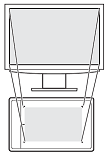 |
| If you have multiple displays attached to your computer, by default, the active area maps to all displays: | 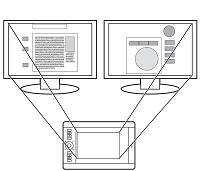 |
How pen movement on the device corresponds to what you see on the computer display(s)
| Wherever you place your pen on the device, the screen pointer moves to the corresponding point on the display. The screen pointer on your display follows your movement across the device surface: |
|
Tip: You can customize how the device active area maps to your display(s). See Mapping settings for more information.
Tip: Use Display toggle to toggle between working on all of your displays at once to working on an individual display.
Tip: (only applies to devices with touch functionality): Use touch gestures in the active area to perform specific functions, such as tapping twice to double-click an item.
| | Do not share my information | | Cookies | | Terms of use | | Privacy Policy |