Basic gestures
Basic gestures are 2-finger touch gestures that can be individually enabled or disabled. Use Basic gestures to navigate, perform mouse clicks, scroll, zoom, or rotate.
Important: Windows does not support the Basic gestures tab on pen display products. If this applies to you, use the Advanced gestures tab to customize your touch functions.
Customize Basic gestures
- Open Wacom Center.
- Select your device in the Devices sidebar, then select Touch & gestures. You will proceed to the Basic gestures tab.
- Select or deselect a check box next to a gesture name to activate or deactivate that touch gesture.
- To modify the Scroll gesture, select "Natural" or "Standard" from the drop-down menu to determine the direction of movement when you are scrolling.
- You can optionally update your device's Advanced gestures.
Tip: Hover over a gesture to view an illustration of that gesture.
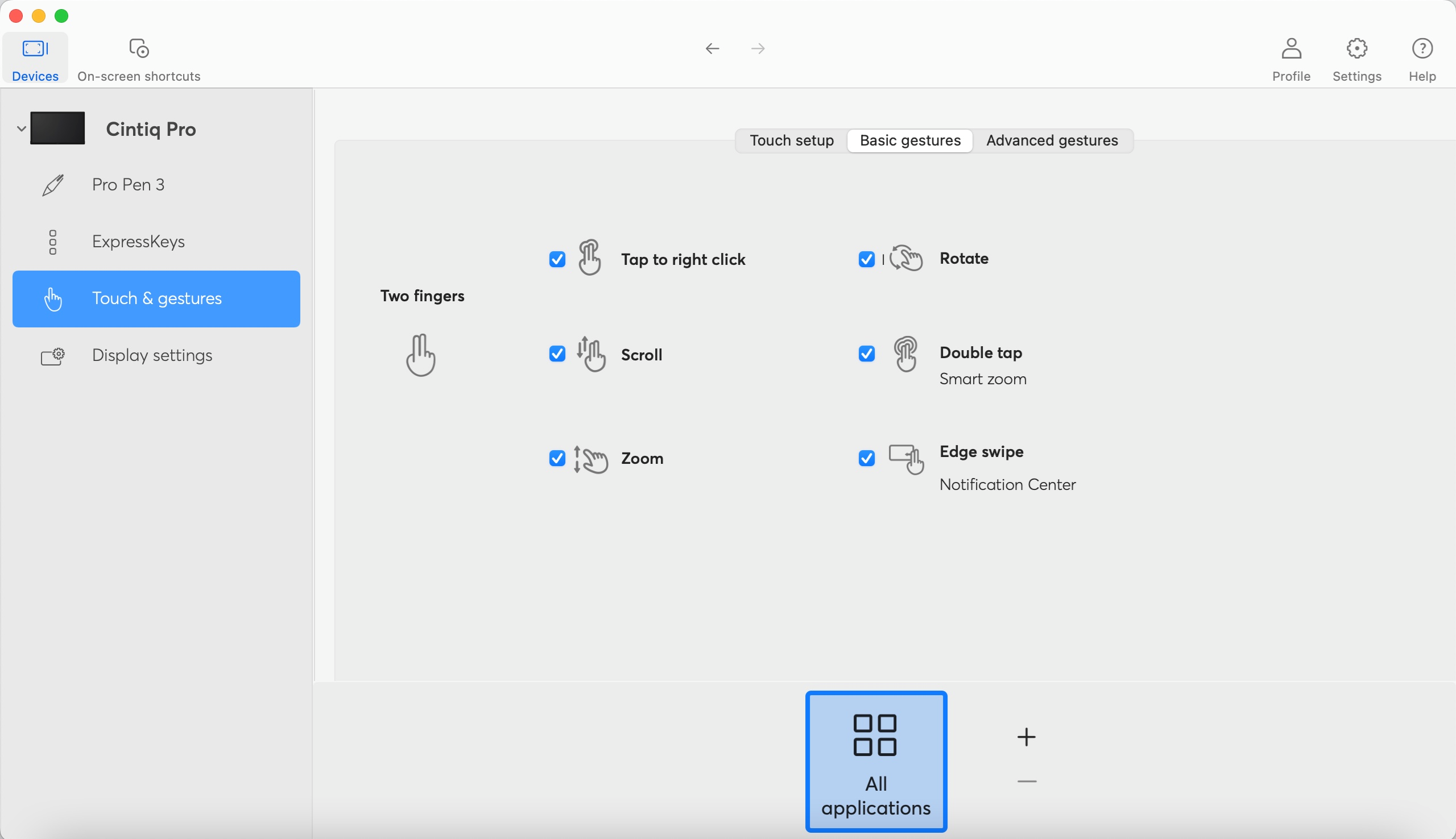
The above screenshot is for descriptive purposes; it may not match your screen.
| | Do not share my information | | Cookies | | Terms of use | | Privacy Policy |