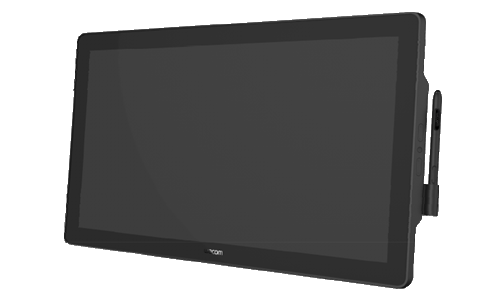
About the DTK-2451 and DTH-2452
The DTK-2451 and DTH-2452 pen displays allow you to easily view and sign documents, as well as annotate and control presentations. Use the included pen to open documents and presentations on your pen display and then work with them directly on the device, too.
The DTH-2452 pen display also has touch functionality, so you can touch the surface directly to interact with your work.
See Features of your DTK-2451 and DTH-2452 for illustrations of your device. See Set up your device for setup instructions, including how to Connect to your computer.
Included with the DTK-2451 and DTH-2452
When you unpack your pen display, make sure that you have the following items and accessories:
- DTK-2451 or DTH-2452 pen display
- Display stand
- Pen
- Pen holder
- Pen tether
- Replacement pen nibs
- DVI cable
- DVI to VGA cable
- USB cable
- AC power adapter
- Power cable
- Quick Start Guide
Make sure to review the Important Product Information, which describes safety precautions, specifications, and the license agreement, included with your device.
| | Do not share my information | | Cookies | | Terms of use | | Privacy Policy |