Stand setup and usage - Part 1
Your creative pen display comes with the Cintiq display stand and a variety of accessory parts. The product parts and accessories are packed together in the accessories box.
Placing Cintiq on the stand
- Remove any packing materials from the back of the Cintiq and the cabling.
- Choose a location on a desktop or other working surface that is flat, clean, and free of any moisture or oils.
- Place the stand in a stable position on your desktop or work surface so that it will not tip or fall when the Cintiq is mounted on it. The front feet have rubber pads to reduce slippage. The rear feet are on rollers, allowing them to move when adjusting incline.
- Securely grasp the Cintiq with both hands. The display should face toward you, with the power button on top and status LEDs located to the upper left. For maximum safety, ask another person to help you lift the Cintiq onto the stand.
- Align the Cintiq parallel to the front of the display stand so the bearing hub is located between the V-shaped upper edges of the bearing recess, as shown.
- With the back of the Cintiq resting against the stand, lower the Cintiq until the bearing hub rests securely in the bearing recess. The Cintiq will be held in place by gravity. Note: There will be no audible sound to indicate a mechanical lock.
- Check for stability of the stand. Carefully move the Cintiq and stand through their full range of motion. For options in using the stand, see Customizing the Cintiq 22HD stand.
- If you do not need to rotate the Cintiq, you can secure it to the stand with the rotation lock screws. See Cintiq 22HD optional stand configurations
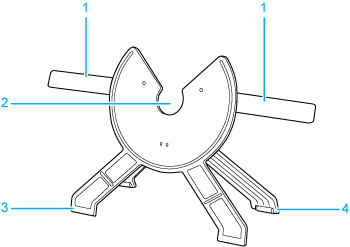
| 1 | Incline adjustment levers |
| 2 | Bearing recess |
| 3 | Front feet |
| 4 | Rear feet |
Warning: When operating the incline adjustment levers, Cintiq must be mounted on the stand with the stand feet resting on a stable, flat surface. The stand is spring-loaded and can snap back quickly, causing injury or damage if not operated properly.
Warning: Before moving the Cintiq, adjust the stand to its full upright position. This will reduce the spring tension so the stand will not accidentally release and snap shut. If the Cintiq is in landscape orientation, use one hand to grasp the bottom of the display, and with your other hand grasp the back of the stand. Be sure to lift on both sides of the display and the stand so the stand will not separate from the display.
Warning: If Cintiq has been locked to the stand with the rotation lock screws, they must be removed. See Cintiq 22 optional stand configurations.
Warning: Do not operate the incline adjustment levers when Cintiq is not mounted on the stand, and do not lift the stand by the adjustment levers. The stand is spring-loaded and may cause injury or damage if released without the Cintiq on the stand.
Warning: Be careful to avoid catching your finger in the gap of the movable portion of the stand.
Warning: Do not place the Cintiq on any unsteady, wet or slanted surface, or near areas where vibration is present.
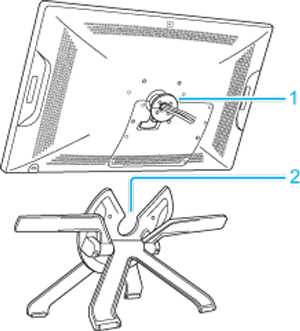
| 1 | Bearing hub |
| 2 | Bearing recess |
Removing Cintiq from the stand
To remove the Cintiq from its stand for any reason:
- If the rotation lock screws are attached to the back of Cintiq, remove them before attempting to lift the Cintiq. See Cintiq 22 optional stand configurations.
- Position the Cintiq to landscape orientation before removing it from the display stand. The stand will not release unless the Cintiq is in landscape orientation.
- Raise the stand incline to the highest position. See Customizing the Cintiq 22 stand.
- Firmly grasp the Cintiq on both the left and right sides, and lift it straight out of the display stand. You may also need to slightly rotate Cintiq so the stand will release. For maximum safety, ask another person to help you lift the Cintiq from the stand.
- Place the Cintiq on a flat, stable surface.
Note: If it is necessary to pack the Cintiq for transport, first adjust the stand to its lowest position and place the foam packing blocks under the incline adjustment levers before removing the Cintiq from the stand. The foam blocks will keep the stand from snapping shut while in its packaging. Always pack the Cintiq and its stand in their original containers and protective cushions. Never pack the Cintiq while it is mounted on the stand. If you need more assistance to pack the Cintiq for transport, contact Wacom Support.
| | Do not share my information | | Cookies | | Terms of use | | Privacy Policy |