Battery replacement
If your device battery can no longer be charged, it will need to be replaced. Be sure to use only the rechargeable battery designed for your device. See Battery and power management. For information on purchasing a new battery, see Ordering parts and accessories.
Warning: See the Important Product Information document, accessible from Wacom Center, for battery safety precautions.
See Wireless setup to view illustrations for battery installation.
Note: Medium and large Intuos Pro devices are equipped with a cover for the Wacom wireless module, and a cover for the rechargeable battery. Small Intuos Pro devices and Intuos devices have a single cover. The battery will be near the right or left rear corner of the device.
- Disconnect the USB cable and turn the device over. Remove the battery compartment cover by sliding it away from the device.
- Carefully remove the old battery by pressing it away from the contacts until the other end of the battery is free, and lift the battery out of the compartment.
- Install the new battery. Align the terminals of the new battery with the device contacts, then press the battery into the compartment.
- Replace the battery compartment cover.
- Connect the USB cable and charge the battery. See Battery and power management.
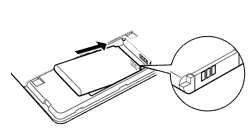
Note: Do not press straight down on the battery to install it. Align the contacts and press that end of the battery into place before pressing down the other end.
For more information on establishing and using wireless options, see Going wireless, Wireless connection.
Important: When replacing the battery, be careful not to drop it. If dropped, the battery can be damaged internally, and should be replaced even if there is no obvious damage.
Note: Many communities offer recycling programs for batteries. Recycle the battery in accordance with local regulations and the safety precautions for lithium-ion batteries, as described in the Important Product Information document, accessible from Wacom Center. Keep batteries out of the reach of children.
| | Do not share my information | | Cookies | | Terms of use | | Privacy Policy |