Features
The features of your Cintiq 22HD or Cintiq 22HD touch are described and illustrated below. Refer to the printed Quick Start Guide that came in the box with your Cintiq for instructions on set up and connection. See About your Cintiq 22HD for a list of provided components.
- Hardware Control Buttons: Three toggle buttons on the top right bezel of the Cintiq 22HD that automatically execute the following functions:
- Left button: Displays a diagram of the current settings for the ExpressKeys, Touch Strip, and pen settings. The diagram displays each key's default setting. Press to close the diagram.
- Center button: Opens Wacom Tablet Properties. Press to close it.
- Right button: Toggle the four upper right ExpressKeys between normal operation and On-Screen Display (OSD) mode.
- ExpressKeys: Sixteen customizable keys located on the right and left bezels of the Cintiq. Use the ExpressKeys to perform frequently used functions or keystrokes, or to emulate button clicks or modifier keys. See Customizing the ExpressKeys.
- Touch Strip: Two strips located behind the right and left edges of the bezels. Slide your finger over the Touch Strip to zoom, scroll, or issue assigned keystroke actions. Press a Touch Strip Mode button (located on front of the Cintiq) to toggle between customizable states. See Using the Touch Strips.
- Display stand: Use the provided stand to mount the Cintiq 22 and adjust the working position and incline to best meet your needs for pen and keyboard input, or display. See Using the Cintiq 22HD stand.
- Power LED: The Power LED light comes on when the Cintiq is powered on. The Power LED indicates the following states: blue when a video signal is present, orange for standby or suspend mode, and no light when the Cintiq is turned off.
- Status LED: The Status LED lights blue when using touch, or when the pen, eraser, or pen button is used.
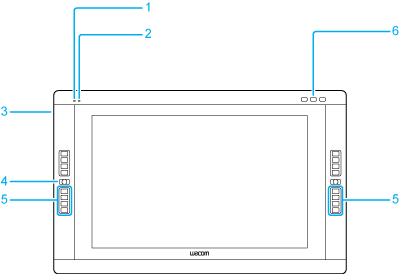
| Number | Item |
|---|---|
| 1 | Power LED |
| 2 | Status LED |
| 3 | USB accessory port |
| 4 | Touch Strip mode buttons |
| 5 | ExpressKeys |
| 6 | Hardware control buttons |
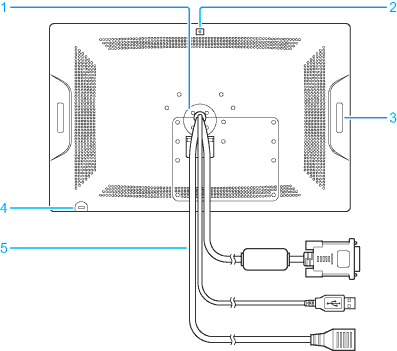
| Number | Item |
|---|---|
| 1 | Bearing hub |
| 2 | Power Button |
| 3 | Touch Strips |
| 4 | Kensington Security Slot |
| 5 | Cables |
| | Do not share my information | | Cookies | | Terms of use | | Privacy Policy |